In the world of HDMI devices, it's easy to get confused between HDMI switches, splitters, and bi-directional switches. These three gadgets may sound similar, but they serve distinct purposes, each adding its own unique flavor to your HDMI setup. Today, we're diving into the world of WARRKY HDMI Switch, Splitter, and Bi-Directional Switch to understand their functionalities and when to use them.
HDMI Splitter: Sharing Content Across Multiple Displays
Let's start with the HDMI Splitter. Imagine you have a single HDMI source - say, a gaming console or a streaming device - and you want to share its content on multiple displays simultaneously. This is where WARRKY 4K 30HZ HDMI Splitter 1 in 2 out comes into play. With one input and two outputs, it takes that single HDMI signal and splits it into two, allowing you to connect two monitors or TVs and display the same content on both.

HDMI Switch: Sea mlessly Switching Between Multiple Sources
Now, let's shift our focus to the HDMI Switch. Picture a scenario where you have multiple HDMI devices - a laptop, a gaming console, and a DVD player - but only one HDMI input on your TV. WARRKY 4K 60HZ HDMI Switch 3 in 1 out is your go-to solution. With three inputs and one output, it enables you to effortlessly switch between these devices and choose which one's content you want to display on your TV. It's like having a remote control for your entertainment center, allowing you to alternate between sources seamlessly.

HDMI Bi-Directional Switch: Seamless Two-Way Switching Between Multiple Sources
Now, let's introduce the versatile player in the game - WARRKY 4K 60HZ HDMI Switch 2 in 1 out Bi-Directional. This device offers a unique twist by allowing two inputs and one output or vice versa. Need to connect two HDMI sources to one display or one HDMI source to two displays (one output at a time). The bi-directional switch has got you covered. It's the perfect solution when you want the convenience of switching in both directions without the hassle of constantly unplugging and reconnecting cables.
Choosing the Right Device for Your Needs:
So, which HDMI device is the best for you? It all depends on your specific requirements.
- If you want to share the same video on multiple screens simultaneously, an HDMI Splitter is the clear choice.
- If you have multiple HDMI sources and need to switch between them on a single display, opt for an HDMI Switch.
- For situations where you want seamless two-way switching between multiple sources and displays, the HDMI Bi-Directional Switch is the way to go.
Quality Matters:
Regardless of your choice, remember that the quality of your HDMI cables matters. Premium cables ensure the best signal transfer and prevent image degradation. Also, ensure that your chosen device matches the resolution and HDMI version of your gadgets to maintain optimal quality.

In the world of HDMI technology, the HDMI Switch, Splitter, and Bi-Directional Switch each have their unique roles to play. Understanding their functionalities and ideal use cases can make a world of difference in optimizing your home entertainment setup. So, choose wisely and enjoy your favorite content hassle-free, without the cable chaos!





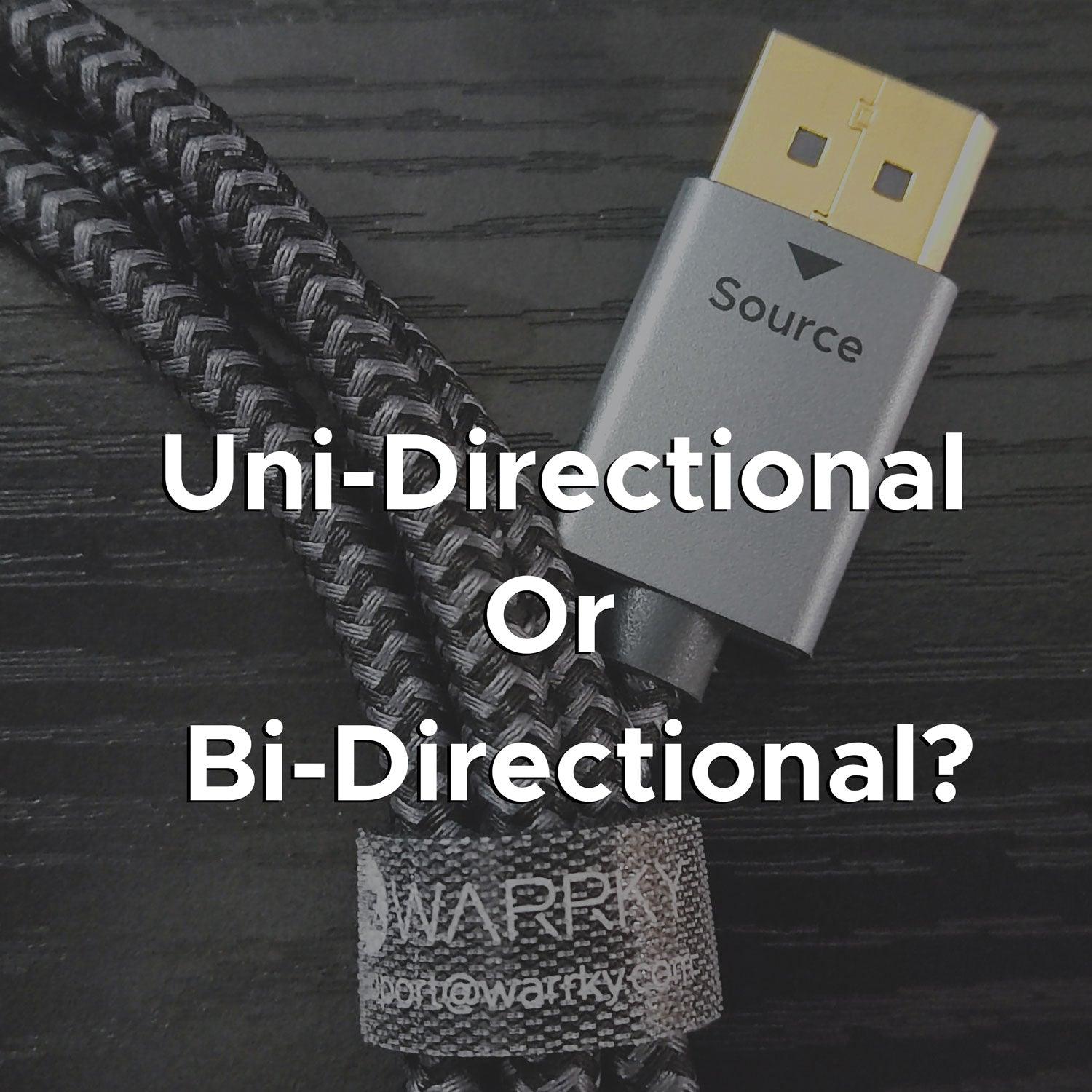
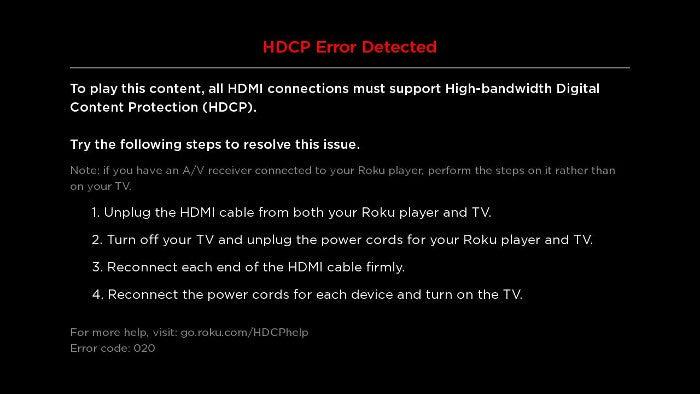
Leave a comment
All comments are moderated before being published.
This site is protected by hCaptcha and the hCaptcha Privacy Policy and Terms of Service apply.